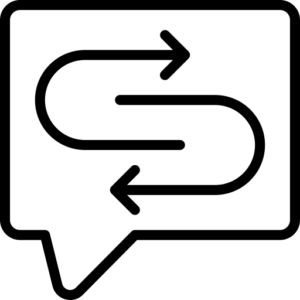Definition Types
| Definition type | Description |
| Formula | A formula expressed in Prophet’s programming language. |
| Constant | A constant value. |
| Global | The value is read from the global file at run time. |
| Parameter | The value is read from a parameter file at run time. |
| Model point | The value for each model point is read from the model point file at run time. |
| Generic table | The value or values are read from a specified generic table at run time. |
| Mortality table | The values are read from a specified mortality table at run time. |
| Year Dependent Mortality table | The values are read from a specified year dependent mortality table at run time. |
| Year Index table | The values are read from a specified year index table at run time. |
| Time Index Values | Constant values for specified months of the calculations. |
| Extended Formula | A formula expressed using the extended formula syntax. |
| t-Dependent Extended Formula | A formula that uses the extended formula syntax to support the timedependent variable t. |
Default Indicators
| Indicator | Description |
| ALWAYS | Brings in variables that are required in every product. For example, the age at entry and policy term variables. |
| PROJ | Used to project business that is already in force and new business. If not selected then these variables are not included and only new business can be projected. |
| REG_PREM | Used if premiums are to be paid regularly (that is the product is not a single premium contract). |
| ENDOWMENT | Used for an endowment type product. |
| SURR_VALUES | Used if a surrender value is payable on early termination of the policy. |
| OTAX_ON_I_E | The tax indicator selected by default for a new Conventional business product. It is used if the tax payable by the office is based on a percentage of investment income and realised chargeable gains less relievable expenses and annuity payments. This is the basis that applies to life business in the UK. |
| OTAX_ON_PROF | The tax indicator selected by default for new International products. It is used if the tax payable is calculated as a percentage of gross profit. |
| ONE_VALBASIS | Used if the same valuation basis is applied to the attaching bonus (if with-profits) and paid-up policies (if specified) as is applied to the basic benefit. |
| DISC_PROFITS | Used if Prophet is needed to calculate the discounted value of future profits. It allows the discounting to be at three different interest rates. |
Variable Prefix
|
Prefix |
Description |
| Q_ | Indicates that the variable is a mortality rate variable. |
| PROP_ | |
| ANN_ | Annual |
| IC_ | Indicates that the variable is an initial commission variable. |
| RC_ | Indicates that the variable is a renewal commission variable. |
| VAL_ | Indicates that the variable is a value variable |
| OTR | Indicates that the variable is an original term reinsurance variable. |
Variable Suffix
| Suffix | Description |
| _PC | Indicates that the variable takes values entered as a percentage. |
| _PN | Indicates that the variable takes values entered as a proportion. |
| _SY | Indicates that the variable takes values entered as a sensitivive factor. |
| _M | Indicates that the variable takes values entered as months. |
| _Y | Indicates that the variable takes values entered as years. |
| _IF | Indicates that the variable takes values entered for in force business. |
| _PP | Indicates that the variable takes values entered as per policy amounts. |
| _BASE | Indicates that the variable takes values for the base assumptions. |